Join Us (and 65 million others) in the Goodreads Community
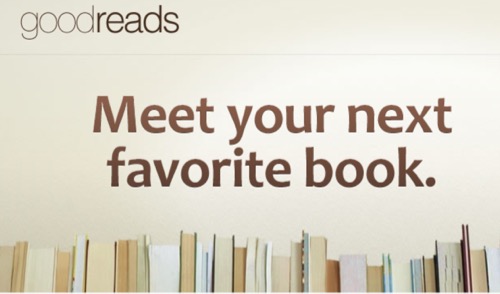
Are you a Goodreads author yet?
Don’t think you have time for one more form of social media?
Consider this:
- 65 million members!
- And, 68 million reviews.
- Goodreads is the world’s largest community of readers, providing personal book recommendations.
Yes, it’s true that Amazon claims an even larger community
of reviewers within its main website—but even the gurus at Amazon recognized the unique value of Goodreads true community of book lovers. In fact, Amazon watched Goodreads grow from its founding in 2007 into a robust, global giant—and bought Goodreads in 2013.
Goodreads now is well known as The Home
for avid readers to find books and to review and recommend the books that they have read. It is also a great place for authors to share their books and to garner reviews of their books, thereby getting their book in the hands of people who will read it, love it, review it and share it.
How do you get on Goodreads and grab some of the 65 million readers attention? First, create a free account at goodreads.com. Notice that you can also sign in via your social media accounts: Facebook, Twitter, Google or Amazon.
Once you have signed in you’ll have an opportunity to see if any of your friends are also in Goodreads. Goodreads compares your email address with the 65 million Goodreads members and shows you who is already on the site. You can also invite friends who are not yet on the site to compare books with them. The more the merrier, right?
I bet you’ll be surprised by how many of your friends are already Goodreads readers. You can skip the step that reaches out to your friends via your email address, but why would you? This is the easiest way to build a friendly circle of readers/reviewers.
Goodreads will then ask you how many books you want to read this year. Everyone needs a goal, right? Fill it in, or skip to the next step.
Next, you’ll be asked about your favorite reading genres. This determines which books Goodreads will recommend/advertise to you. If you are a writer in a specific genre, you may want to indicate just that one genre—that way you’ll be able to easily keep an eye on your competition (of course, I mean other nice people who also write about the same stuff you do).
Goodreads is all about ratings, so the next prompt asks you to rate at least 20 books in the genres that you’ve selected. This helps them to determine more about your personal tastes and what books they should recommend/advertise to you. A new feature of Goodreads is a link to Amazon that allows you to tie your Amazon account to Goodreads and any book you’ve read will automatically be put in your Goodreads library. Do this unless you feel Big Brother breathing over your shoulder.
Now it is time to establish yourself as a Goodreads author. If you’ve already published a book, search for your author page in Goodreads using the title or your published name. The author name is listed below the title of your book in the search results. Clicking on your name takes you to your basic author profile page. This page has your name at the top and “author profile” to the right of your name. This page is part of the Goodreads database of books and authors and is separate from your member profile page (which lists your bookshelves and friends).
Scroll down to the bottom of the page. Click Is this you?
Let Goodreads know that you’d like to join the Author Program. It takes a few days for this to happen. You’ll receive an email confirmation when they have successfully upgraded your user account to an author account. Joining the program merges your author page with your member page. The email will also contain further instructions for managing your author profile.
Tah dah!
You are now an official Goodreads Author! Way to go. Take some time to look around. See what your friends are reading. See what authors are showing up on your homepage. Look under the Community tab for some groups to join. Join the ones that might present you with an opportunity to mention your own book.
Next time I’ll discuss how to widen your reading circle and how to use Goodreads to promote your books.
Meanwhile, please connect with us—your Front Edge Publishing columnists—on Goodreads.