Tips for Authors: Understanding Digital Proofs (includes an Adobe Reader tutorial)

regletsfor traditional book typesetting. Reglets came in many thicknesses and were inserted among the metal type pieces to provide space between elements on a page. Just imagine having to proof a book in which you also had to judge whether every space between the words was set just right! That’s how it was done for many centuries.
Books contain thousands of details—from the spelling and usage in the main text to photo captions, introductory material and the text on the book’s cover. How do we ensure that a new book is as close to perfect as we can make it?
Our authors participate in the proofing. We do this all the time so our team members are familiar with all the steps.
First-time authors need an orientation to this complex process. Once you understand the system, proofing can become a fun, hands-on process involving not only the author but also family and friends.
The Value of Digital Proofs
After the layout of a book is completed, authors have the opportunity to review their book and specify changes they’d like to see. In the past, authors would receive a printed version of their book, sometimes spiral-bound with extra margin space, where they could note specific changes they’d like to see before publication. Today, this is just one option for proofing. Front Edge Publishing uses digital proofs instead to expedite the process, remove the potential ambiguity of handwritten corrections and ensure the accuracy of layout change requests.
These advantages reduce the number of total proofs required before the publisher and author are satisfied with the book. The fewer proofs issued during the production process, the less likely new errors and typos are to appear in the book.
Below are tips and instructions for returning corrections for a digital proof. Keep in mind your publisher may have different requirements for proof corrections that should be followed to ensure accuracy. If you’ve received a Front Edge proof but are not comfortable or equipped to follow the instructions below, please contact [email protected] to set up a separate corrections process.
Using free software to return corrections to your publisher
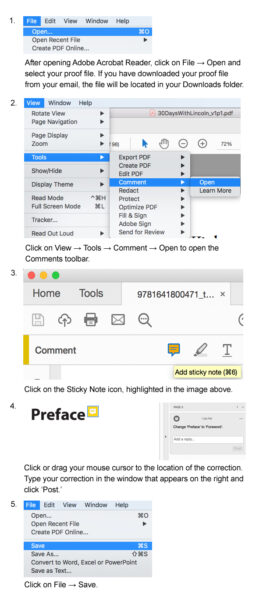
Front Edge Publishing suggests authors use Adobe Reader (free download) to submit corrections for digital proofs.
Adobe Reader works well for digital proofs because it enables authors to place comments directly on the layout. This has a two-fold advantage over handwritten corrections: The correction can be placed in the specific physical location that it refers to instead of in the margins, and typed text ensures production staff always understand the author’s intent, which is vital for book production.
To place a correction in the layout file:
- Open Adobe Reader
- Then, open the proof file by clicking File → Open in the top menu bar and selecting the proof file in the window that appears.
- Then, click View → Tools → Comment → Open to open the comment toolbar.
- Click on the sticky note icon, drag the resulting comment to the section that corresponds to the correction with your mouse, type your correction into the new text field that appears.
- Then, save the file by clicking on File → Save.
For a visual tutorial, click on the image with this column.
The importance of version control
One of the most important aspects of the corrections process is making sure no new errors creep in when changes are incorporated to the layout and manuscript. That’s why version control is absolutely vital. Version control in book publishing refers to any process that is used to keep track of the most recent version of book production files. Some books go through five or more layout proofs, so it’s very important to make sure you’re working on the most up-to-date version of a book.
In keeping with best practices for version control, always double-check that you’re working on the most recent file provided by your publisher. Front Edge Publishing file names are always set up to indicate how many proofs have been created so far in the production process, so if you choose to rename files on your computer or device, take care to avoid removing the alpha-numeric information contained in the file name itself.
In addition, avoid sending multiple correction files at the same time. All corrections for a specific proof should be contained in one file. Otherwise, there is a risk that some corrections are not incorporated, or are incorporated separately, increasing the risk of new errors. This goes double for proofs that are reviewed by multiple people. If you realize you overlooked a change you wanted to make, make a note of it and include it in the next set of changes.
Soliciting feedback from friends, family and colleagues
It can be difficult to proof your own book. After all, you’re very familiar with every line of the book, which can result in typo blindness as you read what should be on the page, rather than what is printed on the page. Friends, family and colleagues can be very helpful during the proofing process, as long as you set them up for success.
Before sending your proof to someone else, please consider the following:
Proofing Tips
Explain the Style
If friends and family want to help with a proof, please invite them aboard!
However, you will need to orient them to the Front Edge house style—as well as any specific adaptations we’ve made for your book. There are many editing styles. Our Front Edge house style follows AP style with some exceptions, the Merriam-Webster Collegiate dictionary, and occasionally refers to Wikipedia for international consensus regarding non-English words and phrases, new terms or cultural phenomena that have not been addressed by AP yet.
Why is this an important step in asking for help from friends and family? The most common questions that arise concern the Oxford, or serial, comma. (Is it Tom, Dick, and Harry
or Tom, Dick and Harry.
) AP style does not require the Oxford comma. You might find yourself asking for help from proofers who grew up with that extra comma. As a result, they could come back to you with long lists of every individual absence of that punctuation. That winds up taking lots of their time, your time—and our time to explain variances in style.
However, this is always a case-by-case process. Nearly every book has some unusual term or variation that we discuss in advance with the author.
You’ll need to alert your proofers about any special cases.
Highlight any Special Issues
In addition to calling out any style variances—you may want to direct individual proofers to specific issues you want them to consider. Remember: Not all proofers have to focus on every detail. Especially if you’re asking some very busy professionals to look over your book, you may want to guide them toward their areas of expertise.
Think about the talents of each proofer.
Got a great speller in your family? Point out that you want an eagle eye for typos.
Got a great editor among your friends? Ask them to pay attention to the flow of any particular passage that still concerns you.
Got a subject-area expert available? Invite them to carefully ensure that any technical references are correct. Point out individual chapters where you want their help.
Send only What You Want Proofed
Given the specialties and talents of your family and friends—send only what you want proofed.
For example, you may not want to reveal a personal dedication until the book is in print, or you may want someone you interviewed for the book to review just the chapter where you quote them.
If you could use assistance excerpting your Front Edge Publishing proof file, don’t hesitate to contact your project manager or [email protected].
Agree on a Deadline
Make sure to notify your prospective proofreaders in advance about our timeline. That will help you get corrections back in a timely manner.
Plus, you will build excitement for the book. It’s an honor to be trusted with a book before it’s published, and your proofreaders might even turn into allies for the book.
As you receive corrections from your proofreaders, review each correction and incorporate it into your own proof file. Sending your proofreader’s files directly to your publisher can cause version control issues and result in contradicting corrections. Plus, you want to make sure you agree with the corrections you’re sending in.
Techniques to Stay Sharp
Proofing a book is different than reading a book. Focused, line-by-line reading is draining and a practiced skill. For a smooth proofing process and to minimize the number of total proofs issued by your publisher, consider these tips:
- Break the proofing process into manageable chunks. It’s tempting to get through the entire proof as fast as possible to keep the production process going, but going too quickly means you’re more likely to miss changes you’d like to make as you begin to rely on your memory of what you wrote, rather than what appears in the proof. Start with a chapter at a time.
- Identify when fatigue starts to set in and don’t push past it. If you feel your eyes getting tired or you find yourself rationalizing why it’s not worth it to comment on a very minor change, take a break! No change is too minor when it comes to being satisfied with your book.
- Read sections out loud. Reading out loud helps disrupt your assumptions of what text sounds like and can help you identify issues of flow, sentence structure and diction. Front Edge Publishing author Ken Whitt uses this strategy even in content editing by reading out loud to a friend to find structural issues in his manuscript.
- Read back-to-front. Starting every proof at the beginning means you’ll be very familiar with the opening pieces of your book, but likely not as focused on the last chapters, even if you practice excellent fatigue management techniques. By the second or third proof, consider reading the last chapter first, then the second to last, and so on. Disrupting your own expectations of how your book reads will help you focus on the issues of every individual sentence.
- Proof in different environments. If you normally proof on a computer, consider changing it up and reading on a handheld device or even printing out a few pages you’re struggling with before placing comments on the provided PDF file. Switching up your process will help you stay fresh and you may even discover a new favorite method or device.