Making the Most of Your Amazon Author Page
JANUARY 2023 UPDATE: If you have found this column, you also will want to read this major 2023 update.
Have you been to Author Central on Amazon.com yet?
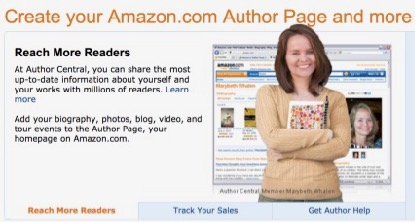
If you’re a published author and you haven’t visited that site yet—head on over to Amazon’s Author Central. Why? Because as Mother Amazon says, At Author Central, you can share the most up-to-date information about yourself and your works with millions of readers.
I’ve discussed before how important it is for today’s authors to build a community of readers/followers. Having great metadata and book descriptions are key to optimizing your listing on Amazon.com, but they are not the only factors that can help boost potential readers’ interest in your work. A thorough and interesting Author Page also will draw in readers.
As Amazon promises:
The Author Page on Amazon.com provides a handy place for customers to learn about you. Helping customers get to know you is an effective way to introduce them to—or better educate them about—your books. On the Author Page, we display essential information about authors—including bibliographies, biographies, author photos and even feeds to blog posts.
When you claim your author page you will provide Amazon the ISBN numbers of your book(s) and Amazon will take care of verifying your numbers and linking the correct book covers and descriptions to your page.
Amazon Author Page 101: Getting Started
A professional and inviting author photo is important as I discussed in an earlier blog post. Nora Roberts—a #1 New York Times best selling author of over 200 books—obviously agrees. Check out Nora’s Author Page. She provides three different color photographs. This gives readers several visual perspectives—and, even more importantly, journalists and book reviewers have several photos they could use to illustrate columns about her.
Beyond photos, of course, write an inviting short biography—and update it occasionally. You’ll want to mention professional accomplishments, but also telling details that may help endear you to your readers. Don’t forget to include your alternative social media nicknames or handles so you’re easy to find on other platforms.
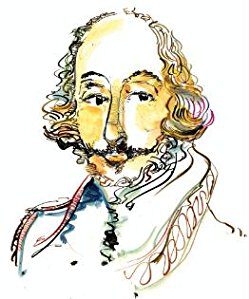
Even William Shakespeare needs an Author Page. Unfortunately, The Bard was not a blogger and he didn’t fund a website or participate in social media. If he had, those could have been linked to his author page, another great way to drive traffic to those internet sites.
Best-selling author James Patterson does have a website and is a regular blogger. Patterson’s Author Page has been linked to his blog and followers of his author page automatically see his latest blog posts as soon as they go live—and they can follow the links that take them back to his website for further reading.
Monitoring Your Amazon Author Page
If you’re going to be consistent about posting and monitoring your author page, you can also include upcoming events, such as book signings or library appearances on your author page. But, no one likes to see that they’ve missed an event that has already occurred. So, if you’re not going to be good about staying up to date with postings, you’re better off leaving them off. A calendar reminder the day after an event is a great way to remind yourself to update your page. A calendar reminder at the beginning of every month to update your author page is also a good practice as well.
Add Video and Reviews to Your Author Page
Got video?
Trend-setting authors include video trailers for books on Amazon. Christine Feehan’s author page has a compelling video for her book Dark Carousel. (You can watch her video below.) I encourage you to use video to entice your readers. If you don’t feel comfortable producing videos yourself—reach out to your local college’s communications department, I bet there are some students who would love to help produce a short video about your book for you.
Was your book reviewed by a published source?
If so, via Author Central you can add that review to your author page. You will need to provide the name of the person who wrote the review and the name of the publication, website, or forum in which the review appeared. Instructions are available here.
The opportunity to interact with millions of potential readers is too important to pass up. Take advantage of the opportunity and make the most of it.